價格:免費
更新日期:2019-02-28
檔案大小:4.2 MB
目前版本:2.5.0
版本需求:需要 iOS 12.1 或以上版本。與 iPhone、iPad 及 iPod touch 相容。
支援語言:英語
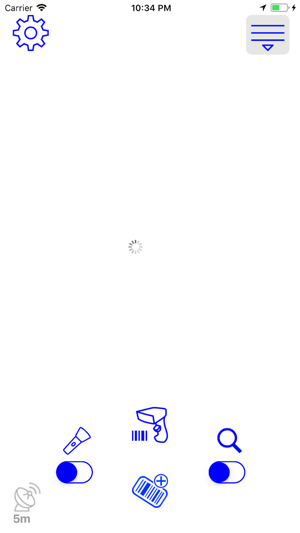
TagScanner X allows you to quickly save asset tags using your iPhone's camera, works with most barcodes like both 2D and 1D barcodes such as PDF417, QR, Aztec, EAN, UPC, Code 128, etc. With four different input modes you can find the one for the task that you are trying to complete.
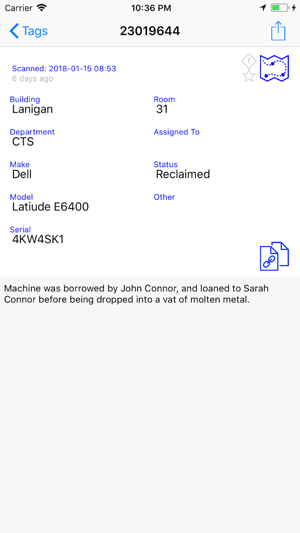
Normal mode saves the asset tag, date/time, and the tag's location when you scan the tag without any user interaction. Inventory mode saves the asset tag, date/time, the tag's location, default building, default department, default make and default model when you scan the tag without any user interaction. Detail mode pre-populates a fillable form with the asset tag, date/time, the tag's location, default building, default department, default make and default model when you scan the tag allowing you to change any information before saving the tag to the database. Email mode saves the asset tag, date/time, and the tag's location when you scan the tag without any user interaction, but also pulls up an email with pre-defined email addresses allowing you to send emails quickly regarding the asset tag you just scanned.
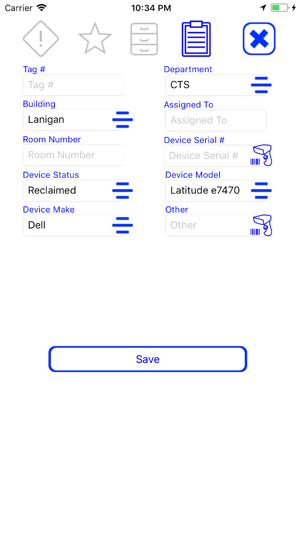
Using the database view you can copy multiple tags to the clipboard or send a CSV file with all the tag's information to any email address.
When viewing an individual tag's information in the database, the app will automatically place a marker on a map of where the tag was scanned.
支援平台:iPhone
